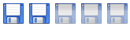The streams take forever to start and then when they do start there are skips, pauses and jumps. I have streamed from my windows computer perfectly. I suspect it could be either a network cabling issue or maybe the on-board NIC in the computer. I would like some opinions before I go out and buy some stuff.
Presently the computer sits down in my workshop, which is a separate building about 120 ft from the house. I have a cat-5 cable running underground between the house and the shop. I was thinking that that might be the cause of the slowness. Is that a possibility? I suppose the easiest way to test that would be to move the computer back up to the house and hook it up to see if that will solve my problem.
The other possibility I see is that maybe the on-board NIC is a piece of junk and I need to get a new network card. I know those are cheap, I might even have one laying around the house somewhere.
Now here is the main question I want to ask: Is there some way I can measure the network through-put so I can actually verify that the problem is really network speed? If I had some way of measuring, I could use the 1st measurement as a benchmark and as I make changes compare the new measurements against my starting point.
Thanks,
Larry