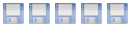I stumbled upon this site while looking up info on how to built a linux based media server/center.
Even though the guide has given me some great info on where to start and what to use I still have some questions I hope you guys can help me with.
What I basically want to built is a device that:
- contains all my media (video,music, pictures) and other usefull data
- is able to stream video and audio directly to my TV in the living room using a direct HDMI connection
- is able to stream media to my TV in the bedroom
- is powerful enough to stream HD/Blue ray rips without glitching or delay while watching
- has an usenet client so I can download stuff directly to the HD of the device
I also have an HD PVR for digital and HD TV but my cable provider made it impossible to acces any recorded media so I'll just have to accept that
Now what I'm a little confused about is that in this guide and other guides I've found online people use a second device like an xbox or PS3 to stream media to the TV, is this necessary? If I theoretically would buy the hardware mentioned in the guide wouldn't it be powerfull enough to stream it directly?
And what would I need to be able to watch media on my second TV in the bedroom?
I would also like to mention that I have some experience with Ubuntu so (if necessary) don't spare me nerdy stuff