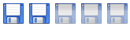I've install ubuntu server 11.04 on an old computer to use as a torrent / file server box.
I'm having problems accessing it from our desktop which is running WinXP SP3 Home.
I'm fairly certain the samba server is properly configured because I can accesses it from another computer running Win7 Pro simply by typing '\\ubuntu' into the address bar of windows explorer. I can also access it from another linux box using 'mount' and 'smbfs'.
However, when I type '\\ubuntu' into the address bar of the WinXP machine it says "Windows cannot find '\\ubuntu'....".
I've done piles of internet searches, but all I can turn up is stuff about how XP home can't join a domain, and how you can't set up the linux box to be a primary domain controller, so that you can bring a profile with you to any computer.
All I want is to have the xp machine to be able to access a shared folder on the linux server.
Additional info:
The XP machine is not have any problems connecting to the server because I can use PuTTY and TightVNC to log into it.
I have lots of experience with linux/command line, etc. but have almost no experience with networking.
My smb.conf: http://pastebin.com/zHtLkuY8
TL;DR: How do you get a WinXP Home comp to access a samba share on a local linux box?
Accessing samba share from WinXP Home
-
nighthawk2400
- Member
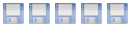
- Posts: 1
- Joined: August 17th, 2011, 1:12 am
Re: Accessing samba share from WinXP Home
have you tried accessing the server via the IP address rather than the host name?
Larry Browning
Linux newbie, but having fun and learning!
There are 10 kinds of people; those who understand binary and those that don't.
Linux newbie, but having fun and learning!
There are 10 kinds of people; those who understand binary and those that don't.
Re: Accessing samba share from WinXP Home
Hello and welcome to the forum.
Additionally to Larrys advice have you tried using Network Neighbourhood in Windows Explorer? Your ubuntu machine should come up as a share that you can just click on and connect to.
Additionally to Larrys advice have you tried using Network Neighbourhood in Windows Explorer? Your ubuntu machine should come up as a share that you can just click on and connect to.