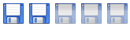More fun with Ubuntu and disk drives... Here is something I noticed after adding all the disks.
My motherboard has 5 SATA ports. Ports 1 to 4 are grouped together on the back panel, and port 5 sits by itself inside the motherboard.
I plugged the system disk (SSD) in port 5 and the Samsung spindles in ports 1 to 4.
What happens now is this (as I understand it, at least) :
When the server powers up (cold boot), the SSD comes online immediately, while the regular drives take some time spinning up and initializing.
The result is :
/dev/sda : SSD (port 5)
/dev/sdb : Disk1 (port 1)
/dev/sdc : Disk2 (port 2)
/dev/sdd : Disk3 (port 3)
/dev/sde : Disk4 (port 4)
But if I just reboot the server while everything is running, SATA port numbers get precedence :
/dev/sda : Disk1 (port 1)
/dev/sdb : Disk2 (port 2)
/dev/sdc : Disk3 (port 3)
/dev/sdd : Disk4 (port 4)
/dev/sde : SSD (port 5)
More scary stuff, although again everything works fine in both cases, thanks to the magic of partition IDs
(which is why I resent Webmin making it difficult :-)
However, commands that use device names directly (like your temperature and spindown scripts) will not work consistently depending on how the machine was booted, which could be a problem (you don't want to spin down your system drive :-).
Fortunately, things like hdparm and smartctl will happily accept names like /dev/disk/by-label/DRU1 instead of /dev/sda, which is a lot more dependable.
(for smartctl you need to add '-d ata' to the command line)
This is one place where file system labels come in real handy : in $MyList you put a list of labels instead of drive letters.
As a bonus the output is more explicit.
SATA disk order on boot...
Re: SATA disk order on boot...
Hi fpp, scary stuff indeed!  I'm guessing this must be pertinent to SSD disks because mine (all spinning SATA disks) are labelled consistently no matter what I do.
I'm guessing this must be pertinent to SSD disks because mine (all spinning SATA disks) are labelled consistently no matter what I do.
I tried googling to see if anyone else is seeing the same but I couldn't find anything at all (might be a bad choice of search terms by me I guess).
I tried googling to see if anyone else is seeing the same but I couldn't find anything at all (might be a bad choice of search terms by me I guess).
Re: SATA disk order on boot...
Yup, the system SSD seemed like a good idea at the planning stage, but it does have its downsides...
Hence, partition UUIDs and labels FTW ! :-)
Hence, partition UUIDs and labels FTW ! :-)