First of all, I am the newest newbie ever on Linux and Ubuntu....
Nevertheless I managed to get an Ubuntuserver 16.04 LTS up and running on some old hardware I have.
I have installed a windows compatible volume using LVM that consists of a a ext/4 partition on my installation disk and a single ext/4 partition on second disk, sda1 and sda2.
I have in my network also a Synology server on which I stored documents, music and movies.
Now my problem, challenge or however you want to call it:
I tried to copy files from my Synology to my Ubuntu. That went as expected: fine.
So what did I do: I selected a couple of hundred files with a total of about 10GB and copied that to my Ubuntuserver and after some time it stopped copying and when looked. The server had crashed. I could reset it and resume the operation, but again it crashed after some time.
By trial and error I discovered that when I limited the operation to about 1GB all went well.
I conclude therefore that there appears to be some kind of buffer overflow somewhere which plays havoc on the os.
Like I said earlier: I am the newest newbie you can Imagine, so now I am hollering for help!!!!
Anyone have an idea as to what I apparently have done wrong?
Thanks,
Wim
Ubuntuserver crashes while copying data to it
-
Wim Kreuger
- Member
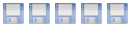
- Posts: 3
- Joined: March 14th, 2018, 7:50 pm
-
gmachine24
- Member

- Posts: 34
- Joined: January 12th, 2014, 4:39 pm
Re: Ubuntuserver crashes while copying data to it
If you are copying over a network - especially via a wireless connection at any point - 10Gb is a lot of data... as you know.
How are you copying files? If you are dragging-and-dropping .. yeah... that's gonna crash.
Are you perchance copying via a command line utility? And what are you copying from? The Synology server?
How are you copying files? If you are dragging-and-dropping .. yeah... that's gonna crash.
Are you perchance copying via a command line utility? And what are you copying from? The Synology server?
-
Wim Kreuger
- Member
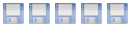
- Posts: 3
- Joined: March 14th, 2018, 7:50 pm
Re: Ubuntuserver crashes while copying data to it
Yes I am copying over a network.
No I'm not using a wireless network.
Ans Yes I am copying from said Synology server.
No, I am not copying using cli
I am using a filemanager on my pc which I use to login on the Synology server as well as the Ubuntuserver.
And I also tried copying via the filemanager in webmin I use as gui on my pc.
As source I used a harddisk I attached via usb. It was formatted in NTFS.
No I'm not using a wireless network.
Ans Yes I am copying from said Synology server.
No, I am not copying using cli
I am using a filemanager on my pc which I use to login on the Synology server as well as the Ubuntuserver.
And I also tried copying via the filemanager in webmin I use as gui on my pc.
As source I used a harddisk I attached via usb. It was formatted in NTFS.
-
gmachine24
- Member

- Posts: 34
- Joined: January 12th, 2014, 4:39 pm
Re: Ubuntuserver crashes while copying data to it
I know nothing about Synology NAS devices. However, it seems they might run a version of Linux.
If so, the easiest/fastest thing to do might be to use the rsync command - which will sync all the files from your Synology NAS to your Ubuntu box.
This link is about how to copy to a Synology NAS using rsync - but I imagine you can reverse the process.
https://serverfault.com/questions/11245 ... nology-nas
This is about how to get rsync running on a Synology NAS
http://raphael.kallensee.name/journal/h ... via-rsync/
You might be able to copy from your Synology NAS to your Ubuntu computer by running rsync from the Ubuntu computer - I'm not clear on this but read this:
https://serverfault.com/questions/78095 ... ive#780953
There is also rsnapshot - a backup tool based on rsync.
http://rsnapshot.org/
I could find more information about your Synology NAS if you give its make/model etc.
If so, the easiest/fastest thing to do might be to use the rsync command - which will sync all the files from your Synology NAS to your Ubuntu box.
This link is about how to copy to a Synology NAS using rsync - but I imagine you can reverse the process.
https://serverfault.com/questions/11245 ... nology-nas
This is about how to get rsync running on a Synology NAS
http://raphael.kallensee.name/journal/h ... via-rsync/
You might be able to copy from your Synology NAS to your Ubuntu computer by running rsync from the Ubuntu computer - I'm not clear on this but read this:
https://serverfault.com/questions/78095 ... ive#780953
There is also rsnapshot - a backup tool based on rsync.
http://rsnapshot.org/
I could find more information about your Synology NAS if you give its make/model etc.
-
Wim Kreuger
- Member
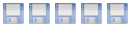
- Posts: 3
- Joined: March 14th, 2018, 7:50 pm
Re: Ubuntuserver crashes while copying data to it
Synology devices do indeed use a kind of Linux dialect.
The NAS I have is a DS415+. A relatively new server.
I ran in to the problem because originally I intended to build an Ubuntu-server from an old machine an acquaintance of mine had. He had collected quite a bit of music and films and I thought of a cheap way of making that available in his house. A kind of multiroomsystem....
Well, I had that server up and running and was trying to fill it with his stuff in a fast way....
And then the server crashed...
And by the way: I connected a hard-disk via USB to the server and copied files from it to the storage in the server and it crashed also....
The NAS I have is a DS415+. A relatively new server.
I ran in to the problem because originally I intended to build an Ubuntu-server from an old machine an acquaintance of mine had. He had collected quite a bit of music and films and I thought of a cheap way of making that available in his house. A kind of multiroomsystem....
Well, I had that server up and running and was trying to fill it with his stuff in a fast way....
And then the server crashed...
And by the way: I connected a hard-disk via USB to the server and copied files from it to the storage in the server and it crashed also....
-
gmachine24
- Member

- Posts: 34
- Joined: January 12th, 2014, 4:39 pm
Re: Ubuntuserver crashes while copying data to it
well, again, I don't now know how you're copying files; drag-and-drop; rsync; etc. there are, of course, error logs for the ubuntu server which might say why it crashed; IDK. if the ubuntu server is on old hardware - ie small ram and slower cpu - it might be overloaded.
I suggest trying to rsync a few folders and see how that goes. perhaps you can do this over time. that's what I do when I'm copying my CDs etc; I do one or two at a time otherwise my head explodes.
I suggest trying to rsync a few folders and see how that goes. perhaps you can do this over time. that's what I do when I'm copying my CDs etc; I do one or two at a time otherwise my head explodes.