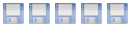Deluge and FlexRAID
Deluge and FlexRAID
First off, I'd like to say thank you Ian for such an amazing guide. I built my server during the summer and things have been sailing smoothly ever since, aside from one thing. I have set up a FlexRAID storage pool to merge all my drives together. The problem is, deluge is starting up before FlexRAID gets the storage pool up. I have set an Autostart delay of 3000ms in FlexRAID, since that seems to be the golden number for me. I then went and modified the deluge-daemon startup script to add the FlexRAID service as a Required-Start, but no dice. Any suggestions?
Re: Deluge and FlexRAID
Hello there, welcome to the forums and thank you for your kind words. You may have heard me say this already but it's very satisfying when I read that people have found my guides useful. Fortunately, I don't get many "jeez, your guides are dreadful" reports coming back to me 
OK, I'm not using the FlexRAID storage pool so will have to try a bit of guesswork if you don't mind going along with me. Please issue the following command in a putty session:
You should get a bunch of "files" come back, all starting Sxx where "xx" is a number (eg. S20deluge-daemon -> ../init.d/deluge-daemon). One of them will have "deluge-daemon" in the name and one of them may have something to do with the FlexRAID storage pool. (I see FlexRAID as S20FlexRAID. Do you see something extra/different for the FlexRAID storage pool?).
Anyway, you want to make sure that the deluge daemon has a HIGHER NUMBER (Sxx) than the FlexRAID/storage pool. Possibly they're both S20?
So, to change the number issue the following command:
where servicetochange is the service you want to change the boot order for and XX is the new Sxx value.
Then reboot and see what happens.
Does the above make sense? And if so, does it help?
Ian.
OK, I'm not using the FlexRAID storage pool so will have to try a bit of guesswork if you don't mind going along with me. Please issue the following command in a putty session:
Code: Select all
ls -l /etc/rc2.dAnyway, you want to make sure that the deluge daemon has a HIGHER NUMBER (Sxx) than the FlexRAID/storage pool. Possibly they're both S20?
So, to change the number issue the following command:
Code: Select all
sudo update-rc.d -f servicetochange removeCode: Select all
sudo update-rc.d servicetochange defaults XXThen reboot and see what happens.
Does the above make sense? And if so, does it help?
Ian.