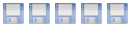I'm having troubles with getting my network share with Windows 7 to work with samba, and it is not the same flavour of trouble I've read about in the other posts on this forum (I think). I'm afraid this might be more of a Windows 7 problem, but I figured I try asking here before, here goes
In my network I have
* One server running of HP Proliant MicroServer N40L, configured by the guide on this page
* One WNR3500L Open Source Gateway, giving dynamic IPs to all computers except the server
* One Stationary PC running Windows 7 Professional, where I can connect to my server using samba just fine (!)
* One Arch-Linux laptop where I can mount my server using NFS just fine
* One laptop running Windows 7 Professional that just doesn't know how to behave properly (!!!)
From my laptop I can:
* Ping the server
* Log on to Webmin
* Log on to the server using Putty
* See the stationary PC in the network and access the shared files
But not:
* See my server or access any files, neither by using \\serverName or \\xxx.xxx.xxx.xx (IP)
I'm quite certain that both Windows machines belongs to the same workgroup, and I've played around with some of the security settings I've found on the internet that lowers the amount of encryption bits needed to share files etc. However, I just can't get the server to show up on my network map, despite having rebooted everything on the network multiple times.
A short summary of my smb.conf file is (configured by Webmin using the tutorial on this page):
Any ideas? Isn't it weird to be able to ping and access via Webmin, but not find the server on the network? Is the only solution to format the Win7 laptop (as usual...)?[global]
log file = /var/log/samba/log.%m
passwd chat = *Enter\snew\s*\spassword:* %n\n *Retype\snew\s*\spassword:* %n\n *password\supdated\ssuccessfully* .
obey pam restrictions = yes
map to guest = bad user
encrypt passwords = true
passwd program = /usr/bin/passwd %u
passdb backend = tdbsam
wins support = true
dns proxy = no
server string = %h server (Samba, Ubuntu)
unix password sync = yes
workgroup = EILISNET
os level = 20
syslog = 0
usershare allow guests = yes
panic action = /usr/share/samba/panic-action %d
max log size = 1000
pam password change = yes
[...]
follow symlinks = yes
wide links = yes
unix extensions = no
[...]
[Media]
comment = Media
writeable = yes
valid users = erija952
path = /mnt/storage/data/media
Grateful for all that might help!
/Erik