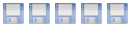Hello,
I am trying to follow this guide but am running into some issues. If I use 10.04.4 and I install using a bootable USB drive, it forces the boot record to be on the USB drive... that didn't help. So I then tried plugging a CD rom into the server and that installed fine, I then removed the CD drive and it boots but it just sits at a flashing cursor and won't accept any input at all from the keyboard. The only way I can get it to work is to keep the DVD drive installed. If I remove it, it stops working. Anything I can do? I am a linux NEWB and this is a headless unit that I have rigged up with a 1x to 16x pcie adapter and parts all over the case lol.... so any ideas would be wonderful.
I did try 11.10 which works great off a USB install but I had issues with the VNC steps and I was getting error messages :(
Using USB or CD drive then removing
Re: Using USB or CD drive then removing
Hi there and welcome to the forums 
I'm a bit puzzled, it should work fine without a CD drive installed. Obviously as long as you've installed Ubuntu on your hard drive. If you go into the BIOS is the hard drive recognised and set as a bootable drive? Normally the default boot order in the BIOS is CD drive and then hard drive. Once you remove the CD drive then the hard drive should be the 1st bootable one.
Obviously as long as you've installed Ubuntu on your hard drive. If you go into the BIOS is the hard drive recognised and set as a bootable drive? Normally the default boot order in the BIOS is CD drive and then hard drive. Once you remove the CD drive then the hard drive should be the 1st bootable one.
Similarly when you install Ubuntu using the USB stick you should be able to specify that the master boot record be placed on the hard drive and not on the USB stick. Did you get that option when you installed Ubuntu?
Ian.
I'm a bit puzzled, it should work fine without a CD drive installed.
Similarly when you install Ubuntu using the USB stick you should be able to specify that the master boot record be placed on the hard drive and not on the USB stick. Did you get that option when you installed Ubuntu?
Ian.
Re: Using USB or CD drive then removing
OK what I did was the following:Ian wrote:Hi there and welcome to the forums
I'm a bit puzzled, it should work fine without a CD drive installed.Obviously as long as you've installed Ubuntu on your hard drive. If you go into the BIOS is the hard drive recognised and set as a bootable drive? Normally the default boot order in the BIOS is CD drive and then hard drive. Once you remove the CD drive then the hard drive should be the 1st bootable one.
Similarly when you install Ubuntu using the USB stick you should be able to specify that the master boot record be placed on the hard drive and not on the USB stick. Did you get that option when you installed Ubuntu?
Ian.
Put in a DVD/CD drive and installed ubuntu following the instructions. I shutdown and remove the CD/DVD drive. I then boot up. It boots off the hard drive correctly but sits at the prompt to login and won't do anything. Unable to type. If I then reboot and put the drive back in, it boots fine and accepts me typing and giving commends. For a unknown reason if I remove the CD/DVD drive the system just will not accept input.
As for the USB stick, it does not prompt me with a option it automatically puts grub on the USB stick and will only boot from the USB stick directly. I tried twice just incase I missed the option and I did not. Version 11 it does provide me that option. I would be happy to use V11 but since I know so little about linux I don't know I am comfortable /w setting up VNC server and the guide did not work /w v 11.
Re: Using USB or CD drive then removing
I gave up with that version and went back to V11... but when I get to install vnc this is what I am running into...






Re: Using USB or CD drive then removing
OK so I have determined I can't use v10 w/o moving grub after the install which I am not comfortable enough to do. So, I decided to install 11.10 which I found out I guess broke VNC... fantastic! Right? LOL... so following http://ubuntuforums.org/showthread.php?t=1861707 I am going to play a bit but it looks like I can get VNC running doing some weird steps. About to try this guide with google chrome tranlation since my german is very very rusty... even more than Google Chrome's is.
http://www.dannratemal.de/?p=450
http://www.dannratemal.de/?p=450