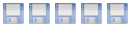I am having an issues just a bit past yours above; When I try to get the vnc to boot on startup, creating the script in "/ect/rc.local", It does not have the mentioned "(Next, scroll up until your cursor is one line above the line which reads "exit 0" and then press the [Insert] key once (to go into "edit" mode). Next type the following command:)"
That being the "exit 0" on the page, I added it and continued the script but when you hit ESC and type :wq it fails
"/ect/rc.local" E212: Can't open file for writing
Press ENTER or type command to continue_
Now I have tried different things to get out of it and restart, I have retype the script with examples from further down the page "http://www.havetheknowhow.com/Configure ... -boot.html" anything I do at this point puts me back into the file.
I am an ubuntu nOob so any help would be nice.
also I am running it as a VMware system, until I finish my server build. Test dummy
Ubuntu/VNC Issue
Re: Ubuntu/VNC Issue
ok so I got it, there were two issues, one the keyboard layout on the server was messed up, in vncserver, it worked fine, but in server command line using the vim editor, it was messed up, second I found my mistake, and that was me getting letters scrambled, I was typing "/ect/rc.local" and needed it to be "/etc/rc.local" so all is sovled except the keyboard layout.
Re: Ubuntu/VNC Issue
No I am having an issue getting webmin to work, It installed fine on the server, but when I use a browser on the local network, I can not access it remotely. http://ServerIPAddress:1000/
Re: Ubuntu/VNC Issue
Hi there and welcome to the forum 
OK, firstly you're missing a zero when calling Webmin. It should be 10000 and not 1000.
Re the keyboard, I've not experienced this issue so am only guessing but if you're using Putty have you tried messing with the "keyboard" options on the Putty UI? Terminal|Keyboard. Alternatively, if you've a keyboard attached directly to the server try running the following and then choosing a different keyboard layout:
Lastly, if you make a mistake in vim then hit the Esc key once and type to quit without saving your changes.
Hope this helps.
Ian.
OK, firstly you're missing a zero when calling Webmin. It should be 10000 and not 1000.
Re the keyboard, I've not experienced this issue so am only guessing but if you're using Putty have you tried messing with the "keyboard" options on the Putty UI? Terminal|Keyboard. Alternatively, if you've a keyboard attached directly to the server try running the following and then choosing a different keyboard layout:
Code: Select all
sudo dpkg-reconfigure console-setupCode: Select all
:wqHope this helps.
Ian.
Re: Ubuntu/VNC Issue
Nice catch on the 0, that was obviously it, I have it running in VMware, on the same machine with windows, and putty. Soon will redo all of this on my server tomorrow when UPS delivers it, keyboard command didnt work, but no matter, both putty and webmin work fine, aswell as vncserver.
It may be VMware thats causing the issue I am not to concerned with it atm, will see if I need to do any server side editing, hoping it will not be needed for the next round.
Thanks again for you help!
It may be VMware thats causing the issue I am not to concerned with it atm, will see if I need to do any server side editing, hoping it will not be needed for the next round.
Thanks again for you help!