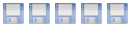Ubuntu/VNC Issue
Ubuntu/VNC Issue
Hello. Love the site! I am a nubie here and certainly to Ubuntu and Linux in general. I have been using Solaris for about 10 years at work (medical imaging OEM) and used SCO Unix for a couple of years before that in the military. I like the command line, but being new to Ubuntu am forced to use a GUI. Been wanting to setup a media server for years. Recently I picked up a Fujitsu Siemens Celsius R610 Workstation (Dual Xeon) leftover after an upgrade and decided to finally attempt the media server. Reviewed about 8 different sites and this one seemed exactly what I was looking for. Ubuntu 10.10 32 bit install was a breeze following the instructions on the site. Putty was simple enough (use it at work). But I have yet to be successful getting Tight or any VNC progi to connect to the VNC server. No indications of a problem prior to the "Failed to get server address (mediaserver). Did you type the host name correctly?" message. I called the server mediaserver as opposed to the author's MyMediaServer. Seems like the issue is something simple, like the VNC desktop is mediaserver:1 but Tight isn't sure of the host name. I'm not sure where to tell it which host to look on for the VNC server. Any help would be appreciated.
Re: Ubuntu/VNC Issue
Hi gunplt,
Thanks for your kind words. If you've been using linux variants for a few years then you could probably teach me a thing or two
10.10 is quite buggy so you might want to consider using 10.04 before you get too far down the road with your media server. However, you should still be able to get VNC working.
Anyway, when you typed "vncserver -geometry 1280x1024 -depth 24" into a Putty session it should have come back with a message along the lines "New xxxxx desktop is mediaserver:1"
From your desktop computer you put the mediaserver:1 into the TightVNC Connection dialog box. You could alternatively use the IP address instead. So, xxx.xxx.xxx.xxx:1. You can find out the ip address of your server by looking in your router interface or by typing ifconfig into a putty session.
Possibly you have a firewall on your desktop that is preventing the connection from opening?
Thanks for your kind words. If you've been using linux variants for a few years then you could probably teach me a thing or two
10.10 is quite buggy so you might want to consider using 10.04 before you get too far down the road with your media server. However, you should still be able to get VNC working.
Anyway, when you typed "vncserver -geometry 1280x1024 -depth 24" into a Putty session it should have come back with a message along the lines "New xxxxx desktop is mediaserver:1"
From your desktop computer you put the mediaserver:1 into the TightVNC Connection dialog box. You could alternatively use the IP address instead. So, xxx.xxx.xxx.xxx:1. You can find out the ip address of your server by looking in your router interface or by typing ifconfig into a putty session.
Possibly you have a firewall on your desktop that is preventing the connection from opening?
Re: Ubuntu/VNC Issue
From a Command Prompt (start|all programs|accessories|command prompt) type the following and see if you get a reply back:
Code: Select all
ping yourmediaservernameCase: Antec Three Hundred
Motherboard: Motherboard GA-P55A-UD4P.
Processor: Intel Core i5 750 Processor 2.66 GHz
Memory: Corsair 4GB
Hard Drives: Western Digital Caviar Black 2 TB for OS. 2 * 2TB SAMSUNG HD204UI for movies and music
Motherboard: Motherboard GA-P55A-UD4P.
Processor: Intel Core i5 750 Processor 2.66 GHz
Memory: Corsair 4GB
Hard Drives: Western Digital Caviar Black 2 TB for OS. 2 * 2TB SAMSUNG HD204UI for movies and music
Re: Ubuntu/VNC Issue
ok, the host name of the mediaserver "mediaserver" was not in the hosts file of my windows box. I could ping by IP address but not host name. Added the hostname to the hosts file and now I can ping by host name, but tightVNC still does not connect. I never even get the chance to enter the password, so it seems like the VNC server on the mediaserver isn't running. Anyone know a command I can type in the command line to verify if the VNC service is running on the Ubuntu box?
Still, not super important, I am going to load 10.04 instead of 10.10 and see what's up after that...keep u posted.
Thanks for the idea.
Still, not super important, I am going to load 10.04 instead of 10.10 and see what's up after that...keep u posted.
Thanks for the idea.
Re: Ubuntu/VNC Issue
Type
you should get something like this come back:
Code: Select all
ps aux |grep vncHTHmsrr 18678 1.4 0.3 32152 14924 pts/1 S 17:44 0:00 Xvnc4 :1 -desktop MyMediaServer:1 (msrr) -auth /home/msrr/.Xauthority -geometry 1280x1024 -depth 24 -rfbwait 30000 -rfbauth /home/msrr/.vnc/passwd -rfbport 5901 -pn -fp /usr/X11R6/lib/X11/fonts/Type1/,/usr/X11R6/lib/X11/fonts/Speedo/,/usr/X11R6/lib/X11/fonts/misc/,/usr/X11R6/lib/X11/fonts/75dpi/,/usr/X11R6/lib/X11/fonts/100dpi/,/usr/share/fonts/X11/misc/,/usr/share/fonts/X11/Type1/,/usr/share/fonts/X11/75dpi/,/usr/share/fonts/X11/100dpi/ -co /etc/X11/rgb
Case: Antec Three Hundred
Motherboard: Motherboard GA-P55A-UD4P.
Processor: Intel Core i5 750 Processor 2.66 GHz
Memory: Corsair 4GB
Hard Drives: Western Digital Caviar Black 2 TB for OS. 2 * 2TB SAMSUNG HD204UI for movies and music
Motherboard: Motherboard GA-P55A-UD4P.
Processor: Intel Core i5 750 Processor 2.66 GHz
Memory: Corsair 4GB
Hard Drives: Western Digital Caviar Black 2 TB for OS. 2 * 2TB SAMSUNG HD204UI for movies and music
Re: Ubuntu/VNC Issue
ah, so it's pretty much the same as Solaris, cool. That's good to know. I dropped back to 10.04, & it worked exactly like the instructions. This is a fun project!
Re: Ubuntu/VNC Issue
Cool. Thanks for letting us know. 
Case: Antec Three Hundred
Motherboard: Motherboard GA-P55A-UD4P.
Processor: Intel Core i5 750 Processor 2.66 GHz
Memory: Corsair 4GB
Hard Drives: Western Digital Caviar Black 2 TB for OS. 2 * 2TB SAMSUNG HD204UI for movies and music
Motherboard: Motherboard GA-P55A-UD4P.
Processor: Intel Core i5 750 Processor 2.66 GHz
Memory: Corsair 4GB
Hard Drives: Western Digital Caviar Black 2 TB for OS. 2 * 2TB SAMSUNG HD204UI for movies and music
Re: Ubuntu/VNC Issue
Ok, so as I indicated in my previous post I dropped backed to 10.04 and had no problems getting VNC to work.
So in setting up the VNC server sw to launch at boot, I tried all the methods listed but the only way that was successful for me was to create a cron job. Interesting...
I travel a great deal for work so the next challenge I want to tackle it is to be able to access / admin the media server from outside my home network. My home network is fairly simple; I have a cable modem (always on), attached to a wired/wireless router that is setup as the dhcp server for the home network. The media server gets a static IP address from the DHCP server.
Clearly this is a little more complicated than admin'ing from within the LAN, and I have never setup a networking scenario exactly like this but it shouldn't be overly difficult. Has anyone else here attempted this, and if so do you have any pointers?
So in setting up the VNC server sw to launch at boot, I tried all the methods listed but the only way that was successful for me was to create a cron job. Interesting...
I travel a great deal for work so the next challenge I want to tackle it is to be able to access / admin the media server from outside my home network. My home network is fairly simple; I have a cable modem (always on), attached to a wired/wireless router that is setup as the dhcp server for the home network. The media server gets a static IP address from the DHCP server.
Clearly this is a little more complicated than admin'ing from within the LAN, and I have never setup a networking scenario exactly like this but it shouldn't be overly difficult. Has anyone else here attempted this, and if so do you have any pointers?
- The_Matrix
- Member

- Posts: 18
- Joined: February 14th, 2011, 4:47 pm
Re: Ubuntu/VNC Issue
you can use VNC to connect to your machine remotely. You'll need to forward the relevant ports on your router to your ubuntu machine (5900-5910 should do it). You will also need to know the IP address your ISP has assigned to your router. You could use something like DynDNS to give you a static hostname for your dynamic IP.
That all said, doing this is not secure and is not recommended. You could try SSH & VNC to add a level of security.
Never tried any of the above myself but hopefully this has given you some pointers.
That all said, doing this is not secure and is not recommended. You could try SSH & VNC to add a level of security.
Never tried any of the above myself but hopefully this has given you some pointers.
-
Wingsigmortic
- Member

- Posts: 10
- Joined: March 25th, 2011, 3:33 am
Re: Ubuntu/VNC Issue
my main computer I use is a Mac( 10.6) and I am using the built in "Screen Sharing" ( /System/Library/CoreServices/Screen Sharing) app to VNC into the Ubuntu server. Few Special things that i found:
1. type the connection as "mediaserver:5901"
2. IF you are using a Mac and it comes up with ONLY a white screen. CLOSE the Screen sharing,go to the folder and Option click- Get Info- and Select the Box " open in 32-bit mode" This should allow VNC to now view properly.
^^ I noticed this all when I would leave my VNC open and the expected screen would appear "behind" the white screen and popped up momentarily during a reboot. Lots of google searches and found an obscure post about it AND IT WORKS.
~Wingsigmortic
1. type the connection as "mediaserver:5901"
2. IF you are using a Mac and it comes up with ONLY a white screen. CLOSE the Screen sharing,go to the folder and Option click- Get Info- and Select the Box " open in 32-bit mode" This should allow VNC to now view properly.
^^ I noticed this all when I would leave my VNC open and the expected screen would appear "behind" the white screen and popped up momentarily during a reboot. Lots of google searches and found an obscure post about it AND IT WORKS.
~Wingsigmortic