Hello,
First of all let me say thank you for producing and making available the server build guide. I had been looking for ages for something that described how to build a home media server and this does exactly that and is much appreciated!
That said, the danger is that it takes a novice like me (I’ve built plenty of Windows computers but know nothing about Linux until now) into some fairly advanced territory which is well beyond what I really understand, which is fine until something does not go according to plan!
I have successfully set up the basic server with Ubuntu 12.04 Server using an old motherboard, an old 120 GB IDE drive for the OS then two new 2TB SATA drives I added in after to play around with and try things out, which has gone fine. I now have another two of the 2TB drives and a 64GB SSD and want to re-build the system with the OS on the SSD and the four 2TB drives configured together as RAID5. What I assumed was that I could set this up during a new installation. What I’ve found is (1) I don’t seem to be able to utilise the original two 2TB drives as they already have logical volumes on them from my first experimental installation and the installation programme tells me I have to remove these before I can utilise the drives but there seems to be no facility within the installation process to do this; and (2) what I had in mind was having the OS on its own in the SSD then configuring the four 2TB drives as one RAID5 volume, but the installation setup seems to allow me only to define one group of drives for one RAID volume (ie the SSD and 2TB drives all together).
I’m not sure where to go from here. Should I just set up the OS on the SSD alone without RAID then go back somehow and configure the four 2TB drives as a RAID group separately? Or am I trying to do something with the installation setup does not allow, in which case how else can I get this configuration – FlexRAID?
Any help would be much appreciated.
Installing OS with RAID
Re: Installing OS with RAID
Hi Peter and welcome to the forums 
OK, I have a view on RAID5 in a home server environment and unfortunately no one as yet has convinced me to change that view (or maybe I'm just not listening ).
).
So, if I were in your shoes I'd "forget" about the data drives for a minute and install the OS on your SSD. Once you've done then worry about the data drives. I'd then format your data drives (if you really want to format them that is) and install SnapRAID. I certainly would not go with FlexRAID now.
With regards formatting the data drives you can use webmin for that.
Other people may have a different view on how to achieve what you're doing but I've done exactly what you're trying to do and am very happy with it (FWIW).
Ian.
OK, I have a view on RAID5 in a home server environment and unfortunately no one as yet has convinced me to change that view (or maybe I'm just not listening
So, if I were in your shoes I'd "forget" about the data drives for a minute and install the OS on your SSD. Once you've done then worry about the data drives. I'd then format your data drives (if you really want to format them that is) and install SnapRAID. I certainly would not go with FlexRAID now.
With regards formatting the data drives you can use webmin for that.
Other people may have a different view on how to achieve what you're doing but I've done exactly what you're trying to do and am very happy with it (FWIW).
Ian.
Re: Installing OS with RAID
I have had a few PC's through the doors lately that have been configured as RAID 0, why would anyone do such a stupid thing, lose a drive and your data has gone.
So for me any form of RAID for a boot drive is a big no no, stick with what Ian says, SSD as your boot drive and all will be sweet, although you may want to look into having your swap file on a different drive as the write/rewrite can decrease the life of your SSD. Another thing worth noting is that you should never defrag an SSD as this screws up the drive.
Andy
So for me any form of RAID for a boot drive is a big no no, stick with what Ian says, SSD as your boot drive and all will be sweet, although you may want to look into having your swap file on a different drive as the write/rewrite can decrease the life of your SSD. Another thing worth noting is that you should never defrag an SSD as this screws up the drive.
Andy
-
PeterHobson
- Member
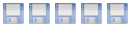
- Posts: 4
- Joined: May 9th, 2012, 9:50 am
Re: Installing OS with RAID
Thanks to you both for your helpful comments. I was coming to the same conclusions on RAID but it's good to hear it from the experts. Now to get to grips with KVM...