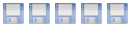Hoi everyone,
I,m using Precise Pangolin 12.04LTS and with the help of the explanation of " havetheknowhow.com " i,m trying to setup my mediaserver.
But after installing vncserver on my server and tightVnc on my laptop and try to connect i get this message:
No connection could be made because the target machine actively refused it
When starting up vncserver a log file is created. I,ve opened it up and found out that there were a lot of errors.
Could anyone give me a hint .
Here is my logfile:
Xvnc Free Edition 4.1.1 - built Feb 5 2012 20:04:02
Copyright (C) 2002-2005 RealVNC Ltd.
See http://www.realvnc.com for information on VNC.
Underlying X server release 40300000, The XFree86 Project, Inc
Sat May 26 11:17:37 2012
vncext: VNC extension running!
vncext: Listening for VNC connections on port 5902
vncext: created VNC server for screen 0
error opening security policy file /etc/X11/xserver/SecurityPolicy
Could not init font path element /usr/X11R6/lib/X11/fonts/Type1/, removing from list!
Could not init font path element /usr/X11R6/lib/X11/fonts/Speedo/, removing from list!
Could not init font path element /usr/X11R6/lib/X11/fonts/misc/, removing from list!
Could not init font path element /usr/X11R6/lib/X11/fonts/75dpi/, removing from list!
Could not init font path element /usr/X11R6/lib/X11/fonts/100dpi/, removing from list!
Could not init font path element /usr/share/fonts/X11/Type1/, removing from list!
Could not init font path element /usr/share/fonts/X11/75dpi/, removing from list!
Could not init font path element /usr/share/fonts/X11/100dpi/, removing from list!
gnome-session[3809]: WARNING: GSIdleMonitor: IDLETIME counter not found
gnome-session-is-accelerated: No composite extension.
gnome-session-check-accelerated: Helper exited with code 256
gnome-session[3809]: WARNING: Session 'gnome-classic' runnable check failed: Exited with code 1
GNOME_KEYRING_CONTROL=/tmp/keyring-bj3sO1
GNOME_KEYRING_PID=3827
GNOME_KEYRING_CONTROL=/tmp/keyring-bj3sO1
GPG_AGENT_INFO=/tmp/keyring-bj3sO1/gpg:0:1
GNOME_KEYRING_CONTROL=/tmp/keyring-bj3sO1
GPG_AGENT_INFO=/tmp/keyring-bj3sO1/gpg:0:1
SSH_AUTH_SOCK=/tmp/keyring-bj3sO1/ssh
GNOME_KEYRING_CONTROL=/tmp/keyring-bj3sO1
GPG_AGENT_INFO=/tmp/keyring-bj3sO1/gpg:0:1
SSH_AUTH_SOCK=/tmp/keyring-bj3sO1/ssh
(gnome-settings-daemon:3824): power-plugin-WARNING **: Unable to start power manager: RANDR extension is too old (must be at least 1.2)
(gnome-settings-daemon:3824): color-plugin-WARNING **: Unable to start color manager: RANDR extension is too old (must be at least 1.2)
(gnome-settings-daemon:3824): xrandr-plugin-WARNING **: Unable to start xrandr manager: RANDR extension is too old (must be at least 1.2)
(gnome-settings-daemon:3824): keyboard-plugin-WARNING **: Neither XKeyboard not Xfree86's keyboard extensions are available,
no way to support keyboard autorepeat rate settings
(gnome-settings-daemon:3824): keyboard-plugin-WARNING **: XKB extension not available
(gnome-settings-daemon:3824): keyboard-plugin-WARNING **: Neither XKeyboard not Xfree86's keyboard extensions are available,
no way to support keyboard autorepeat rate settings
(gnome-settings-daemon:3824): keyboard-plugin-WARNING **: Failed to set the keyboard layouts: GDBus.Error:org.freedesktop.Accounts.Error.PermissionDenied: Not authorized
Window manager warning: Log level 32: could not find XKB extension.
Initializing nautilus-gdu extension
** Message: applet now removed from the notification area
(nautilus:3860): GLib-CRITICAL **: g_hash_table_foreach: assertion `version == hash_table->version' failed
** Message: using fallback from indicator to GtkStatusIcon
** Message: moving back from GtkStatusIcon to indicator
Mislukt: Module-initialisatie mislukt
Thanks in advance Ton
Tight vnc problem
Re: Tight vnc problem
I ended up using x11vnc instead with 11.04 and it worked for me.