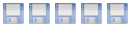Webmin Cron Job issues
Webmin Cron Job issues
First off thank you for the awesome guide!!
So I got the CPUTempshutdown script working after some tweaks. it works great as long as I run it from the terminal or putty, emails sent out correctly and system shutdown if necessary. However, as soon as I add it as a cron job to webmin it stops working. I get an email every time it automatically runs saying "/home/username/MyScripts/CPUTempShutdown.sh: 46: /home/username/MyScripts/CPUTempShutdown.sh: Bad substitution" No matter how I set the the two temps it won't send the proper email or shutdown the system. Any help would be greatly appreciated.
So I got the CPUTempshutdown script working after some tweaks. it works great as long as I run it from the terminal or putty, emails sent out correctly and system shutdown if necessary. However, as soon as I add it as a cron job to webmin it stops working. I get an email every time it automatically runs saying "/home/username/MyScripts/CPUTempShutdown.sh: 46: /home/username/MyScripts/CPUTempShutdown.sh: Bad substitution" No matter how I set the the two temps it won't send the proper email or shutdown the system. Any help would be greatly appreciated.
Re: Webmin Cron Job issues
Hi there,
Can you show me the exact command you're running in cron please? You can do this by typing the following command in a Terminal and sending me the output:
Thanks,
Ian.
Can you show me the exact command you're running in cron please? You can do this by typing the following command in a Terminal and sending me the output:
Code: Select all
crontab -lIan.
Re: Webmin Cron Job issues
Output is:
* * * * * /home/user/MyScripts/CPUTempShutdown.sh 20 50
Doesn't matter how I set the temps when running it through webmin, I get the same error email.
* * * * * /home/user/MyScripts/CPUTempShutdown.sh 20 50
Doesn't matter how I set the temps when running it through webmin, I get the same error email.
Re: Webmin Cron Job issues
Hmm 
OK, can you paste your full script then please. Don't forget to blank out your email address.
Also, can you run it on command line using high temps eg. 50 80 and send me the output please.
Thanks,
Ian.
OK, can you paste your full script then please. Don't forget to blank out your email address.
Also, can you run it on command line using high temps eg. 50 80 and send me the output please.
Thanks,
Ian.
Re: Webmin Cron Job issues
Here is the script:
Code: Select all
# PURPOSE: Script to check temperature of CPU cores and report/shutdown if specified temperatures exceeded
#
# AUTHOR: feedback[AT]HaveTheKnowHow[DOT]com
# Expects two arguments:
# 1. Warning temperature
# 2. Critical shutdown temperature
# eg. using ./CPUTempShutdown.sh 30 40
# will warn when temperature of one or more cores hit 30degrees and shutdown when either hits 40degrees.
# NOTES:
# Change the strings ">>/home/htkh" as required
# Substitute string "myemail@myaddress.com" with your own email address in the string which starts "/usr/sbin/ssmtp myemail@myaddress.com"
# Assumes output from sensors command is as follows:
#
# coretemp-isa-0000
# Adapter: ISA adapter
# Core 0: +35.0 C (high = +78.0 C, crit = +100.0 C)
#
# coretemp-isa-0001
# Adapter: ISA adapter
# Core 1: +35.0 C (high = +78.0 C, crit = +100.0 C)
#
# if not then modify the commands str=$(sensors | grep "Core $i:") & newstr=${str:14:2} below accordingly
echo "JOB RUN AT $(date)"
echo "======================================="
echo ''
echo 'CPU Warning Limit set to => '$1
echo 'CPU Shutdown Limit set to => '$2
echo ''
echo ''
sensors
echo ''
echo ''
for i in 0 1
do
str=$(sensors | grep "Core $i:")
newstr=${str:17:2}
if [ ${newstr} -ge $1 ]
then
echo '============================' >>/home/user/MyScripts/CPUWarning.Log
echo $(date) >>/home/user/MyScripts/CPUWarning.Log
echo '' >>/home/user/MyScripts/CPUWarning.Log
echo ' WARNING: TEMPERATURE CORE' $i 'EXCEEDED' $1 '=>' $newstr >>/home/user/MyScripts/CPUWarning.Log
echo '' >>/home/user/MyScripts/CPUWarning.Log
echo '============================' >>/home/user/MyScripts/CPUWarning.Log
/usr/sbin/ssmtp user@gmail.com </home/user/MyScripts/msg2.txt
echo 'Email Sent.....'
fi
if [ ${newstr} -ge $2 ]
then
echo '============================'
echo ''
echo 'CRITICAL: TEMPERATURE CORE' $i 'EXCEEDED' $2 '=>' $newstr
echo ''
echo '============================'
/usr/sbin/ssmtp user@gmail.com </home/user/MyScripts/msg.txt
echo 'Email Sent.....'
/sbin/shutdown -h now
exit
else
echo ' Temperature Core '$i' OK at =>' $newstr
echo ''
fi
done
echo 'Both CPU Cores are within limits'
echo ''
Re: Webmin Cron Job issues
Output from 50 80
Code: Select all
user@NAS:~/MyScripts$ ./CPUTempShutdown.sh 50 80
JOB RUN AT Sat Jul 27 15:25:54 MDT 2013
=======================================
CPU Warning Limit set to => 50
CPU Shutdown Limit set to => 80
acpitz-virtual-0
Adapter: Virtual device
temp1: +27.8°C (crit = +103.0°C)
temp2: +29.8°C (crit = +103.0°C)
coretemp-isa-0000
Adapter: ISA adapter
Physical id 0: +30.0°C (high = +82.0°C, crit = +102.0°C)
Core 0: +30.0°C (high = +82.0°C, crit = +102.0°C)
Core 1: +29.0°C (high = +82.0°C, crit = +102.0°C)
Temperature Core 0 OK at => 30
Temperature Core 1 OK at => 29
Both CPU Cores are within limits
user@NAS:~/MyScripts$
Re: Webmin Cron Job issues
Thanks 
In your script you need to insert the following line at the top of the script. On line #1
So, the first few lines of your script should now read as follows
Then try and run it from webmin again.
Ian.
In your script you need to insert the following line at the top of the script. On line #1
Code: Select all
#!/bin/bashCode: Select all
#!/bin/bash
# PURPOSE: Script to check temperature of CPU cores and report/shutdown if specified temperatures exceeded
#
# AUTHOR: feedback[AT]HaveTheKnowHow[DOT]com
Ian.
Re: Webmin Cron Job issues
That fixed it! Thanks for the help. Just out of curiosity, what exactly did that do?
Re: Webmin Cron Job issues
When you're using your server interactively your logon has certain defaults. One of these defaults is which "shell" (command-line interpreter) to use, in our case "Bash". When you run a job via CRON it has different defaults including which shell to use. Specifying #!/bin/bash ensures it uses the same shell however you run it.
Ian.
Ian.
Re: Webmin Cron Job issues
Ok! I appreciate the help and thanks for the info.