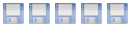Hello everyone, I am new to the forum and new to this whole Linux Operating System but I have been following the steps to the best of my ability and seem to hit a snag. The snag is when installing VNC using putty. I've installed the Gnome components and installed the vnc4server program. The issue comes after I kill the program using: "vncserver -kill :1" then I type in the next command: "vim .vnc/xstartup" this is what it tells me:
tvansmack@HomeMedia:~$ vim .vnc/xstartup
The program 'vim' can be found in the following packages:
* vim
* vim-gnome
* vim-tiny
* vim-athena
* vim-gtk
* vim-nox
Try: sudo apt-get install <selected package>
This is my third attempt at installing Ubuntu server due to other issues I created myself and on my past installs I was able to get the VNCtight working. But I am completely stuck now. I moved forward ad was able to get Webmin without a problem. Thank you in advance for any help and thank you to those who put this whole thing together as I can't wait to get it working.
Todd
Issue when installing VNC using Putty
Re: Issue when installing VNC using Putty
Figured it out.
sudo apt-get install vim
Easy fix.
sudo apt-get install vim
Easy fix.